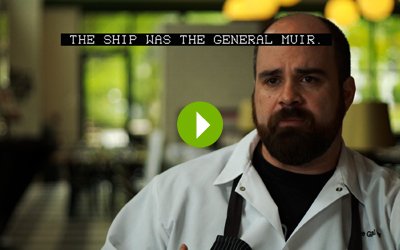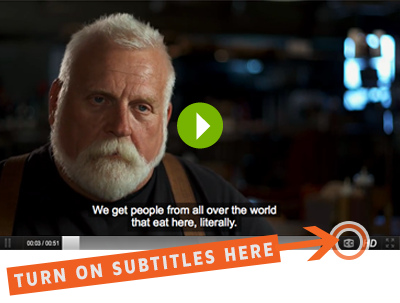FAQ
What is closed captioning?
Closed Captioning refers to the practice of displaying on a screen synchronized text that describes and/or transcribes the audio portion of the media. Unlike open captions, which are burned onto the video, closed captions are only visible when a viewer activates them through a decoder.
Who uses closed captions?
Millions of hearing impaired Americans depend on captions for news and entertainment, but the benefits of captioning extend far beyond. Captions are also widely used in public places where noise or other distractions make them a welcome addition. Health clubs, restaurants, bars and airports all make use of captions, allowing people to stay plugged in while they are socializing, working out, or waiting for their flight to be announced.
Man or machine, who transcribes?
Our transcribers are real human beings. Voice recognition and automation do not offer the level of accuracy that is required for captioning of video content. Read more here.
Can I create captions myself?
Creating captions may sound easy, but there are many reasons producers choose to outsource to us: expensive captioning software and equipment, the transcription hurdle, the steep learning curve, and compliance issues with FCC standards.
Do I have to close caption my media?
With only a few exceptions, all programming for broadcast in the United States must be closed captioned. TV programming delivered over IP, like web pages, mobile phone apps, Roku, iTunes, and Netflix is also required to have closed captions. Additionally, videos that are produced for government agencies are required to be captioned under Section 508 of the Rehabilitation Act. When it comes to media, accessibility is in high demand. Don’t write off captioning as an unnecessary luxury. For more information, visit FCC’s Closed Captioning on Television Guide.
What’s the difference between subtitles and closed captions?
Sometimes closed captions and subtitles are easily confused because they have many similarities. Closed captions are encoded into a video signal and a decoder is required to view them; subtitles, however, are displayed without the need of a decoder. Subtitles are sometimes displayed always-on or in devices such as DVD, Blu-ray, or various web players they can be turned on/off.
Closed captions are always formatted for deaf and hard of hearing audiences, and include speaker identification and descriptions for non-verbal sounds. Subtitles are commonly formatted for either SDH (subtitles for the deaf and hard of hearing) or speakers of other languages. Because DVDs can accommodate many language options, sometimes both SDH and ESL subtitles are available in the same language. Additionally, pop-on closed captions have the ability to be positioned anywhere on the screen. This is very helpful for identifying speakers or to avoid covering graphics; most subtitles however, are limited in their screen positioning.
What’s the difference between pop-on and roll-up captions?
Roll-up captions scroll up two to three lines at a time. The top line disappears as a new bottom line appears in sync with the audio. They can be placed at the top, bottom, or about one-third from the bottom of the screen.
Pop-on captions appear and disappear in sync with the audio in blocks of 1-3 lines. The captions can be placed almost anywhere on the screen to avoid covering graphics and faces, and to identify speakers.
Can LIVE (online) captions be used for pre-recorded programs?
Pre-recorded programs allow sufficient time for offline captioning, ensuring that the captions are accurate, complete and synchronous. The FCC has recognized that online captions are not suitable for a regular captioning strategy for pre-recorded programs, and should only be used, with discretion, in extreme circumstances.
How can I file a closed captioning complaint?
Captioning complaints can be filed with the video program distributor (VPD), which is typically the TV station or cable company. The FCC provides a registry that can be used to find your VPD contact. Complaints can also be submitted to the FCC, either online, by fax [1-866-418-0232], or by writing to:
Federal Communications Commission
Consumer and Governmental Affairs Bureau
Consumer Inquiries and Complaints Division
445 12th Street, SW Washington, DC 20554
Can you use my transcript?
Yes. Production notes are helpful, too! We will comb through your script and format it to industry standards before creating captions.
What is the accuracy of your captions?
Our offline captions go through rigorous human reviews and quality checks. We offer various quality levels from near perfect to 100% perfect captions. Our standard offline accuracy is better than 99%, and to ensure the best possible result, we give our clients the option of receiving a review document prior to project completion.
How do I know what captioning file I want?
There are a variety of subtitle and caption file types, all of which depend on whether you are captioning for a broadcast, DVD or web, or inserting the file into your edit system. Call us and we can help you decide.
File or tape -- which do you deliver?
We can do either. If you require a file with the captions encoded into it, we’ll do that. We can send you a tape with the captions encoded, or we’ll send you the caption file itself so you can add it to your editsuite timeline. Here is a list of all our deliverables.
What file do you need to create captions?
We only require a small reference file to create caption or subtitle projects. If you would like us to create a captioned master (file or tape) or make a project ready for StationDrop broadcast delivery, please provide a full-resolution master-quality file.
Do you support HD?
Absolutely.
What is StationDrop?
StationDrop is our unique file delivery system that eliminates tape and shipping. To use StationDrop, you simply export your video from your timeline, drag and drop it onto the StationDrop icon and it will be transferred over the internet using proprietary UDP file transfer.
Are you able to convert between formats?
Yes, we support all formats. HD up/down/cross is no problem! We can even convert to PAL for international deliveries.
Can you deliver to multiple TV stations?
Adding a TV station delivery to the mix is a cinch. Given the station’s specifications, we can encode the video or output to tape. Either way, it’s no more work on your end.
How will I know if my program made it to you and then the Station?
Check your inbox. You will receive confirmation emails for any station deliveries.
What is Line 21?
The term “Line 21” is used to describe closed captions that are encoded into Line 21 of standard-definition NTSC video VBI (vertical blanking interval). The caption data appears as lines and dashes in the black area above the picture. The lines and dashes are not viewable on consumer TVs, but can be seen with an underscan display, video scope or broadcast measurement equipment.
What is VANC Line 9?
In HD, Line 9 refers to the location of the embedded captioning in the VANC (vertical ancillary data space). In full raster, the data packets appear in the ninth line from the top of the frame, but are not displayed as part of the visible image.