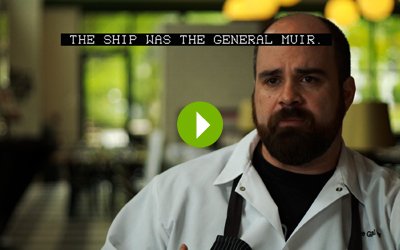Broadcast Captions
Closed captioning is more than just words on a screen. It takes expertise to craft captions in a way that effectively communicates to deaf, hearing-impaired and hearing audiences alike.
We create captions worthy of your message. Proven techniques are the reason producers trust us with the transcription, closed captioning, tape duplication and digital delivery of their broadcast programs. Our staff knows more than just captioning – we are also producers, editors and techies, which gives us an unmatchable level of proficiency for the demands of the broadcast industry. With this in mind, we’ve streamlined the captioning process, and we specialize in 24-hour, and even same-day, turnaround.
We understand the whole picture, and how quality and speed impact your message.
Benefits of the Lab
Why caption my broadcast program?
Accessibility
Closed captioning extends television viewing to the deaf, hearing impaired, and non-native English speakers. Providing quality closed captioning ensures a larger audience, namely the 40 million Americans who are deaf and hard of hearing.
Legality
Nearly 100% of all English and Spanish broadcast programming in the United States must be closed captioned. Rules and guidelines for quality of closed captions have been established by and are regulated by the Federal Communications Commission (FCC). The FCC has also provided a way for viewers to submit complaints for caption-related problems.
Literacy
Research shows that closed captioning has academic value. Many classrooms are turning to captioned media for struggling readers to increase speed, comprehension, and vocabulary. Captioned media is also a powerful tool for people who are learning English as a second language (ESL) and for English speakers learning to read. Just like “word walls” that are so highly recommended in schools throughout our country, captioning continues that text-rich environment of the classroom, and carries it to each child’s TV time. Using captions mimics the techniques used in educational videos, but instead of learning just colors and numbers, a child can discover new vocabulary in anything that comes across your TV set — words that pertain to sports, economics, geography or far-away cultures.
Types of Closed Captions
Offline ROLL UP
Online (LIVE)
Offline POP ON
Roll-up captions behave as the name implies—the text “rolls-up” the screen. Post production roll-up captions offer a high level of accuracy at an affordable price. Best used when one person is speaking at a time, roll-up captions are suited perfectly for sermons, education, infomercials and documentaries.
A specially trained captioner uses a steno machine to type in real-time at 250+ words per minute, much like a court reporter. The live captioner relies on experience, years of training, and an extensive dictionary to make accurate captions, while keeping pace with the live program content.
The text pops on and off the screen. Each caption can hold several lines of text. They are positioned to avoid covering graphics and faces, or moved around the screen to identify different speakers. Pop-on captions are useful when there are multiple speakers at one time or for commercial spots, dramas, films, game shows and interviews.

File Formats
The most common caption file format is .scc. Other popular formats include .cap, .tds, .cin, .mcc, .onl and .asc. Sometimes broadcast stations may be able to accept these files, but usually they request captions to be embedded with the video when delivered via tape or file.
Web Conversion
Converting broadcast captions to web formats can be straightforward or complex, depending on the web player. The use of SMPTE-TT captions makes the conversion easy. Conversions to other popular formats, such as SubRip (.srt), SAMI (.smi), WebVTT (.vtt), TTML/DFXP (.xml), are also possible with some formatting adjustments.
SD/HD compatibility
EIA/CEA-608 is the standard for legacy captions in Standard Definition, and is sometimes referred to as “Line 21.” The newer EIA/CEA-708 was created for digital broadcasts and adds new fonts, characters and symbols, text colors and styles, and more. Both EIA/CEA-608 and EIA/CEA-708 captions are required for ATSC digital broadcasts.