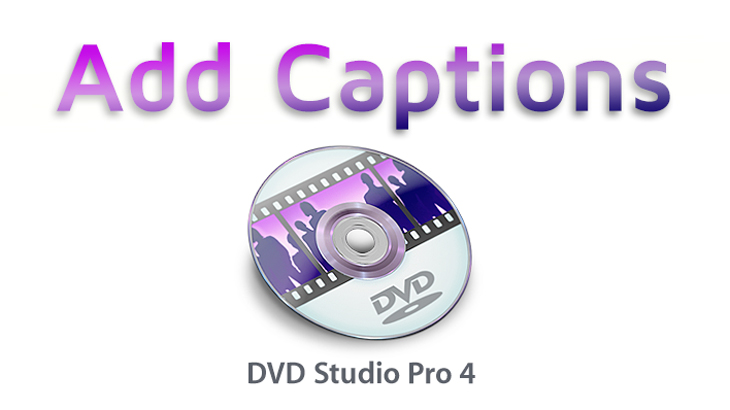Why Closed Captioning Matters in DVD Projects
Many people know that a DVD can contain subtitles, but few realize that it can also include closed captioning.
In fact, authoring a DVD with captions may seem like a daunting task, but it is actually a much easier process than you might think.
How to Add Closed Captioning in DVD Studio Pro
Using DVD Studio Pro, all you need once you’ve completed the DVD project is a .scc caption file.
Step-by-Step Guide to Adding Closed Captioning in DVD Studio Pro
– Click the track you want to add captions to in the Outline tab.
– Go to the Inspector and click the Other tab.
– Next, click the Choose button under the Closed Caption (Line 21) heading.
– Find and select the appropriate .scc file for that specific track.
Once the .scc file is imported, the option for Filed 1 (Top) recorded will be selected.
This is the correct setting, so leave this option as-is.
Note that you will need a corresponding .scc file for each track on the DVD, so you may need to repeat this process depending on the complexity of the DVD project.
Verifying Closed Captioning on Your DVD
The DVD is now authored with captions and ready to burn.
After you finish the burning process, check the DVD by watching it on a television set or monitor with a closed caption decoder.
Turn the closed captioning setting on and verify that the DVD plays with captions.
Troubleshooting Closed Captioning Issues
Occasionally, certain DVD players or cords will not transmit closed captioning data correctly to the monitor, so it may be necessary to check on additional DVD players.
Why Adding Closed Captioning Is Essential for Accessibility
Including captions in the DVD authoring process is easy with these few steps and is also very rewarding as it provides access for additional people to view your project.
For help creating captions and getting a .scc file for your next DVD project, contact rhawthorne [at] captionlabs.com today.

Ben Kalb
Ben is a broadcast engineer and creator of StationDrop. With a longevity in the broadcast industry, over 20 years, Ben has experience with everything from 1” tape reels to completely file-based workflows. Recently, Ben has broken into the world of coffee. Ask him about his latest brew.